Crypto
BlogCrypto to USD
CalculatorWallets &
TransactionsCurrency
ConverterProfit or Loss
CalculatorIs It Too Late
To Invest?Do I Have
Enough Coin?Buy High
Sell LowBuy The Dip
Sell High
Buy Low
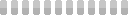
Bookmarks
Crypto Purchase History
Portfolio Overview
Transaction History
Cryptocurrencies aren't just for investing and holding for extended periods of time with the aim of striking rich, they are also there to be traded like normal currencies on the financial markets. Because of the popularity for cryptos has spiked over the past few years, there have been an increasing demand for cryptocurrency exchange platforms where users can sign up and buy, sell and trade an almost endless number of different cryptos. Binance is one such platform that allows for anyone to become a member of their platform.
First of all, new users must go through some important security tests where they must provide certain documentation like, passport number, driving license information. These security protocols are necessary part of being able to join a crypto exchange platform, and without them it simply wouldn't be secure enough.
Binance uses something called "two-factor authentication", and it is not alone, in fact all of the major cryptocurrency exchanges will have two-factor authentication and if they don't then it is best to stay clear. This type of authentication works by downloading software to your mobile device, typically something like Google Authenticator and once you try to log in to the exchange, you will be required to to enter in a code which is normally 6 digits long from the authenticator app.
To add an extra layer of security, the security code on your mobile device will change every 30 seconds, so even if someone manages to get hold of your password, it would be useless without the authenticator code.
So once you have joined the Binance cryptocurrency exchange platform, the next thing you'll want to do is start investing or trading some cryptos like bitcoin, ethereum, verge, NEM etc. The trading area of the platform looks like any typical trading platform that you'd see for trading forex, commodities or indices.
The main chart area shows the live price of whatever cryptocurrency you are currently trading, as well some little nifty indicators that display the current trading volume, and whether a certain crypto pair is overbought or oversold, all of which can be vital indicators as to whether it is a perfect time to cash your crypto or stay in and ride the wave a little longer.
Once you've made the decision to cash out your position and take your profits "off the table", the way you do this is simple.
Underneath the main chart that displays the live price of your cryptocurrency, on the right hand side you will see a box titled "Sell...". This is where you select either to cash 25%, 50%, 75% or 100% of your cryptocurrency. It is entirely up to you how much you chose to cash but users will usually choose to cash 100% of their crypto because they see no point in leaving 25% to do nothing.
Once you have cashed your crypto next it is time to move it to your wallet, which is a wise move because wallets offer more protection than the exchange platforms.